Use cases
Set up a mailing server in GCore cloud VM
This article outlines basic steps for setting up a mail server using popular components such as Postfix and Dovecot. Please note that mail server setup may vary depending on the selected software and operating system, as well as the environment’s specific settings. This article is focused on the Ubuntu and Debian operating systems.
Please note : The use of email sending services must not violate our terms of use. Suspicious requests will be rejected and, if necessary, accounts will be blocked.
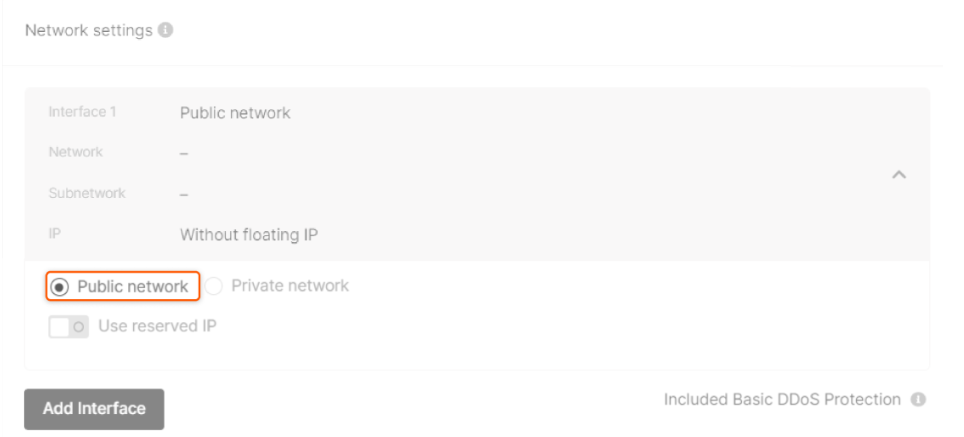 However, if you first chose the option private method, then you need to get a floating IP address to access the internet.
Please note : By default, Gcore Cloud VM has limits on SMTP port 25. In order to open a port and successfully install a mail server, contact support and click Create Ticket.
However, if you first chose the option private method, then you need to get a floating IP address to access the internet.
Please note : By default, Gcore Cloud VM has limits on SMTP port 25. In order to open a port and successfully install a mail server, contact support and click Create Ticket.
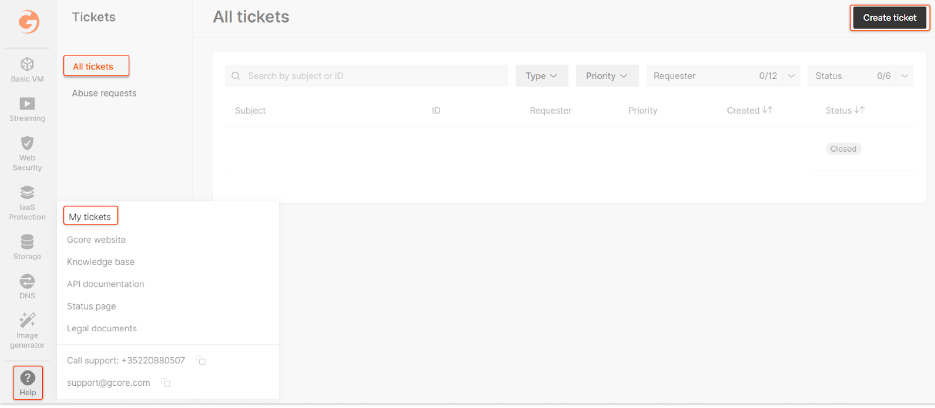 During Postfix installation, you will be prompted to select a configuration type. Select the
During Postfix installation, you will be prompted to select a configuration type. Select the 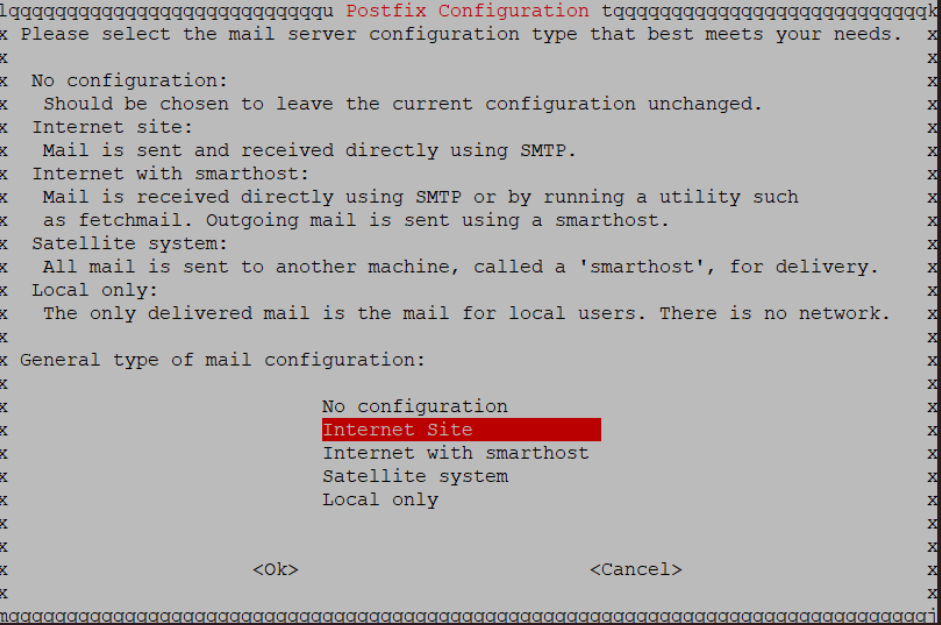 In this configuration file, edit the following parameters:
In this configuration file, edit the following parameters:
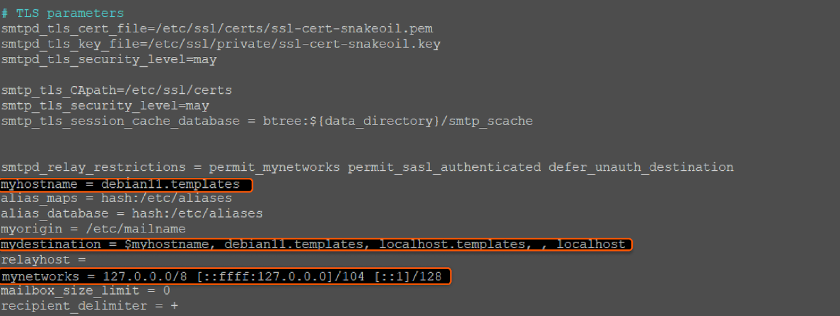 Save the changes and restart Postfix:
More information about Postfix is available in their documentation.
Insert the required SSL parameters below, as noted in the screenshot, after
Save the changes and restart Postfix:
More information about Postfix is available in their documentation.
Insert the required SSL parameters below, as noted in the screenshot, after 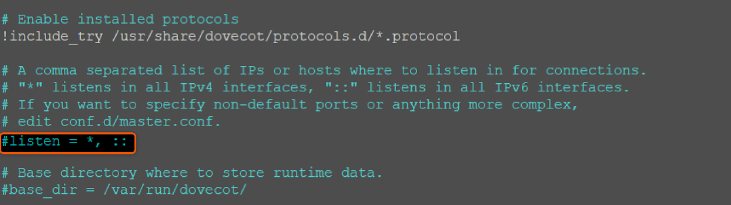 Save your changes and restart Dovecot:
Create a password for each user and retype it. The password will be saved automatically.
Save your changes and restart Dovecot:
Create a password for each user and retype it. The password will be saved automatically.
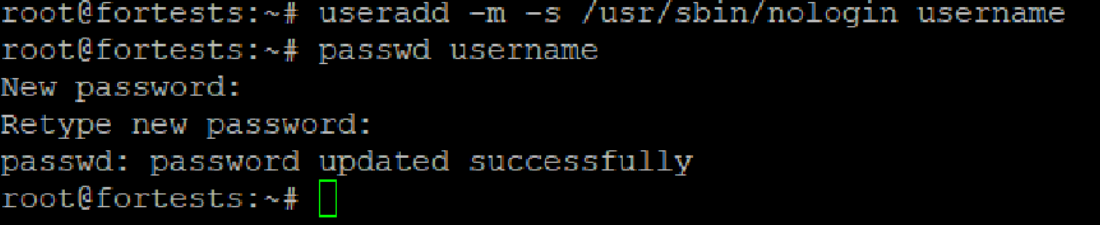 You can use an email client (for example, Thunderbird) to send a test email from one of the email addresses you created. After sending a test email, check your email client or webmail to receive this email. Analyze the Postfix and Dovecot logs, located in the following directory:
You can use an email client (for example, Thunderbird) to send a test email from one of the email addresses you created. After sending a test email, check your email client or webmail to receive this email. Analyze the Postfix and Dovecot logs, located in the following directory:
- Create an Virtual Machine.
- Check internet access.
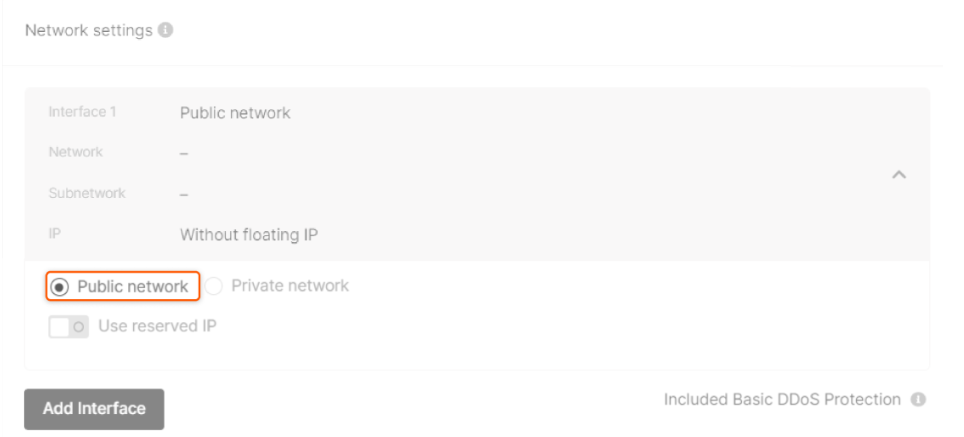
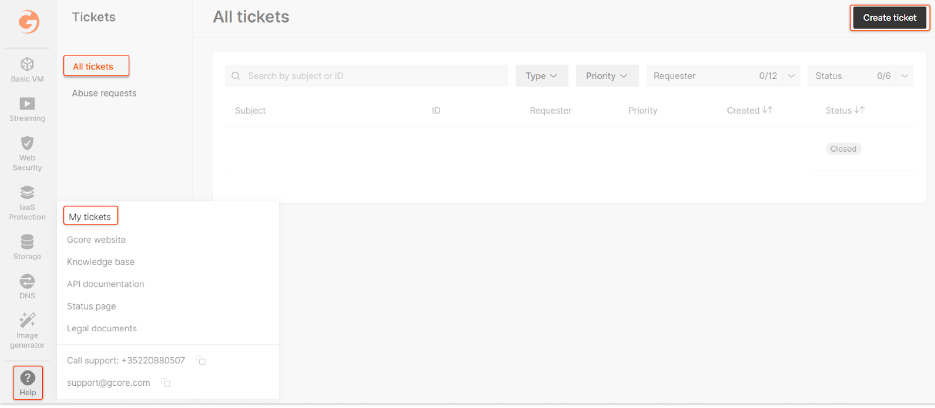
- Connect to your Gcore Cloud VM via either SSH or the VNC concole in the Customer Portal.
- Install Postfix.
Internet Site option and enter the fully qualified hostname of your server, then click <Ok>.
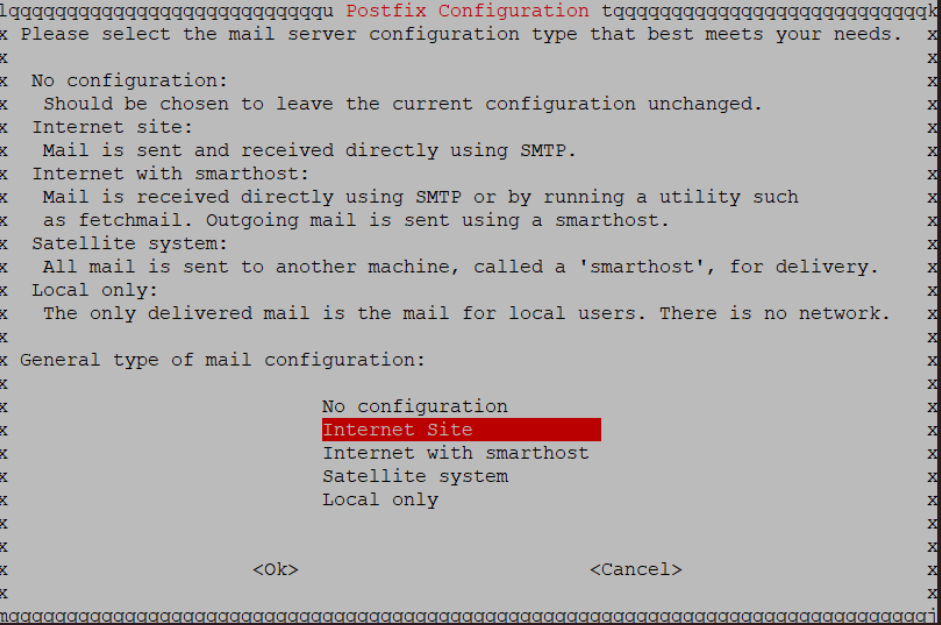
- Configure Postfix.
- myhostname : Specify the fully qualified domain name of the Virtual Server on which Postfix is running.
- mydestination : Specify the domains for which mail will be delivered locally instead of being forwarded to another host.
- mynetworks : Specify a list of networks or IP addresses from which mail messages are allowed to be sent through this server.
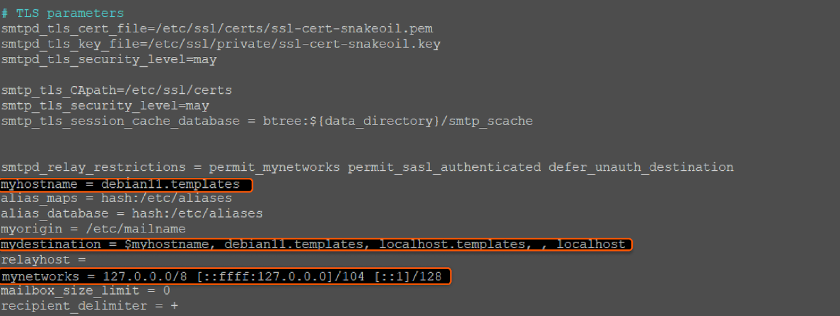
- Install Dovecot.
- Configure Dovecot.
listen = *, ::.
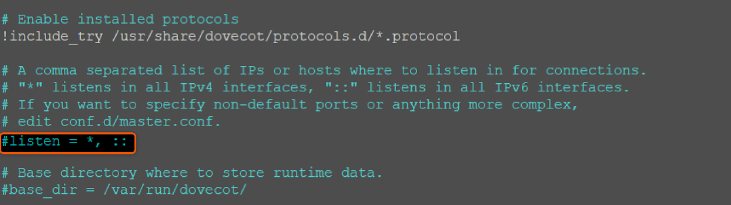
- Create mailboxes.
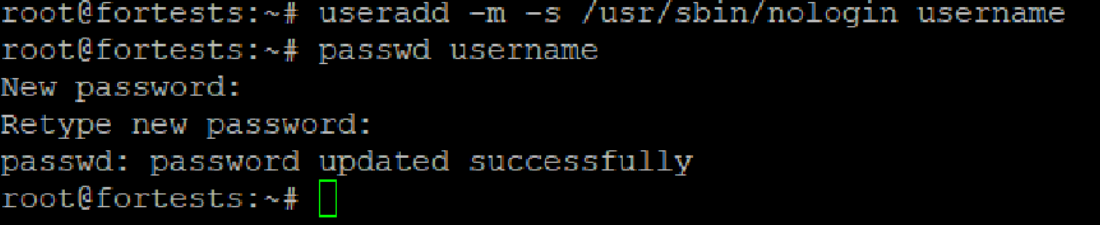
- Add DNS records.
- Test and verify.

